Change Password of UAN
Change Password
Steps
1.After the Activation of UAN Message Received By EPFO SMS Service
2.Login To Click Here
3. Go To >> Account>> Change Password
4. Fill Old Password, NEW Password, Confirm New Password
5. Click Update
Steps
1.After the Activation of UAN Message Received By EPFO SMS Service
2.Login To Click Here
3. Go To >> Account>> Change Password
4. Fill Old Password, NEW Password, Confirm New Password
5. Click Update
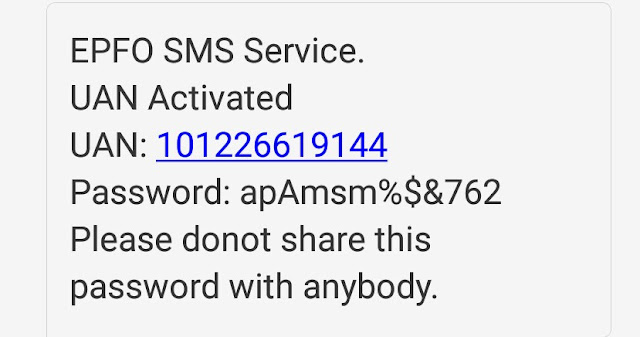




Comments
Post a Comment